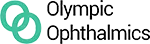Easing Discomfort: Ergonomic Eye Strain Tips for Computer Users
Table of Contents []
- Ergonomic Eye Strain Tips
- Understanding Eye Strain and Its Causes
- Top Ergonomic Tips to Protect Your Eyes
- Ergonomic Furniture and Accessories
- The Role of Lighting in Eye Comfort
- Regular Eye Exams and Proper Eye Care
- The iTEAR100: A Modern Solution for Dry Eyes
- Creating an Eye-Friendly Digital Workspace
- Embracing Breaks and Movement
- Olympic Ophthalmics 's Commitment to Your Eye Health and Comfort
Ergonomic Eye Strain Tips
Reduce Eye Strain with Simple Ergonomic Strategies for the WorkplaceStaring at a computer screen all day isn't easy on the eyes. That's why ergonomic tips for reducing eye strain at work have never been more relevant. Given our dedication to enhancing workplace wellness, we are thrilled to bring attention to these strategies and their impact on your daily comfort. After all, when your eyes feel good, you can work better, stay focused, and maintain productivity-all while keeping your peepers healthy.
Understanding Eye Strain and Its Causes

Common Symptoms of Eye Strain
The signs of eye strain could be subtle at first but ignoring them might make things worse. Typical symptoms include:
- Sore, tired, or burning eyes
- Difficulty focusing
- Increased sensitivity to light
- Headaches or neck pain
Factors That Contribute to Eye Strain
The root causes of eye strain can vary widely and understanding them allows you to address the issue effectively. Some contributing factors are:
- Improper screen brightness or contrast
- Glare from the screen or surrounding surfaces
- Poorly adjusted workstations leading to awkward viewing angles
Minimizing Risk Factors in Your Work Environment
To mitigate eye strain, consider making adaptations to your workspace. This might include:
- Adjusting the screen settings
- Improving room lighting to reduce glare
- Setting up an ergonomically correct workstation
Top Ergonomic Tips to Protect Your Eyes

Proper Screen Placement
To start, your computer screen should be about an arm's length away, with the top of the monitor slightly below eye level. This optimal position helps to decrease the stress on your eye muscles as you work.
Adjust Screen Settings
Did you know that your screen's brightness, contrast, and text size can affect your eyes? Adjust these settings to a comfortable level to alleviate strain.
Take Regular Breaks
It's crucial to take short breaks throughout your workday. Follow the 20-20-20 rule: every 20 minutes, look at something 20 feet away for at least 20 seconds.
Ergonomic Furniture and Accessories

Choosing the Right Chair
A comfortable, supportive chair can improve your posture and reduce the need to strain your eyes to see the screen clearly.
Positioning Your Desk
The height and position of your desk contribute to your viewing angle. If your desk is too high or low, it could prompt you to lean forward, putting extra strain on your eyes.
Accessorize Wisely
Accessories like monitor stands or ergonomic keyboards can significantly alter your interaction with your workstation, benefiting your eyes long-term.
The Role of Lighting in Eye Comfort

Managing Natural Light
While natural light is beneficial, too much can cause glare. Use curtains or blinds to control the amount of daylight that enters your workspace.
Optimizing Artificial Lighting
Overhead lights can be harsh on the eyes. Use desk lamps with warm light or install dimmer switches to regulate the light intensity in your office.
Dealing with Glare
Glare on your screen can lead to eye strain. Position your monitor away from light sources and consider using a glare filter to help soften the light.
Regular Eye Exams and Proper Eye Care

Importance of Regular Eye Exams
Talk to a healthcare professional if you frequently experience eye strain. Regular eye exams can catch vision issues before they become problematic for your daily activities.
Symptoms NOT to Ignore
Should you experience persistent pain, headaches, or visual disturbances, seek medical attention promptly. These could be signs of underlying issues.
Proactive Measures for Eye Health
Besides ergonomic adjustments, taking care of your eyes includes a balanced diet, adequate hydration, and perhaps using moisture supports like the iTEAR100.
The iTEAR100: A Modern Solution for Dry Eyes

Understanding the iTEAR100 Device
The iTEAR100, endorsed by Olympic Ophthalmics , is a cutting-edge device designed to stimulate natural tear production. It's an FDA-cleared, drug-free method that tackles dry, tired eyes effectively and safely.
How the iTEAR100 Fits into an Ergonomic Lifestyle
Integrating the iTEAR100 into your work routine complements ergonomics by addressing the impacts of prolonged screen time before they escalate.
Getting Your Own iTEAR100
You can obtain the iTEAR100 in a few simple steps. It starts with a doctor's consultation, facilitated by our user-friendly online appointment system, followed by prescription upload and device delivery right to your doorstep.
Creating an Eye-Friendly Digital Workspace

Tips for Digital Device Usage
Adjust the color temperature of your screens, or use apps that help minimize blue light exposure, especially during late hours.
Workspace Layout for Visual Comfort
Organize your workspace so that the most frequently used items are within easy visual range, requiring minimal eye movement and refocusing.
Consideration for Multiple Monitors
If you use multiple screens, ensure they are properly aligned to prevent excessive eye and neck movement.
Embracing Breaks and Movement

The Value of "Eye Breaks"
Taking regular breaks not only revitalizes your mind but also gives your eyes a much-needed rest from focusing on digital screens.
Incorporating Eye Exercises
Simple exercises, such as palming or focusing on distant objects, can strengthen your eyes and help prevent strain.
The Benefits of Physical Movement
Periodic walks or stretching sessions can redirect your gaze from the screen, reducing the likelihood of eye strain.
Olympic Ophthalmics 's Commitment to Your Eye Health and Comfort

Why Eye Comfort Matters to Us
Eye comfort is essential for productivity and overall well-being, and that's why we are passionate about sharing these ergonomic tips and the iTEAR100 device.
iTear100 's Dedication to Preventive Eye Health
We are focused on preventing eye strain and related issues by endorsing products like the iTEAR100 and encouraging regular eye care practices.
Get in Touch with Olympic Ophthalmics
For more information or to place a new order, you can easily reach us at 650-300-9340 . We proudly serve everyone nationwide and are here to answer any questions you may have.
In closing, remember that maintaining eye comfort at work is about small, consistent steps that lead to big changes. Whether adjusting your workspace, taking regular breaks, or using innovative solutions like the iTEAR100, Olympic Ophthalmics is here to support you every step of the way. Let's work together to keep your eyes healthy and comfortable. Give us a call at 650-300-9340 to find out how we can help you achieve better eye health today.Previous Page